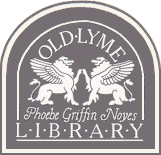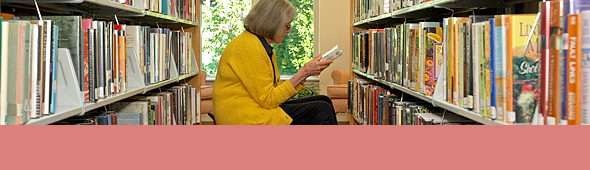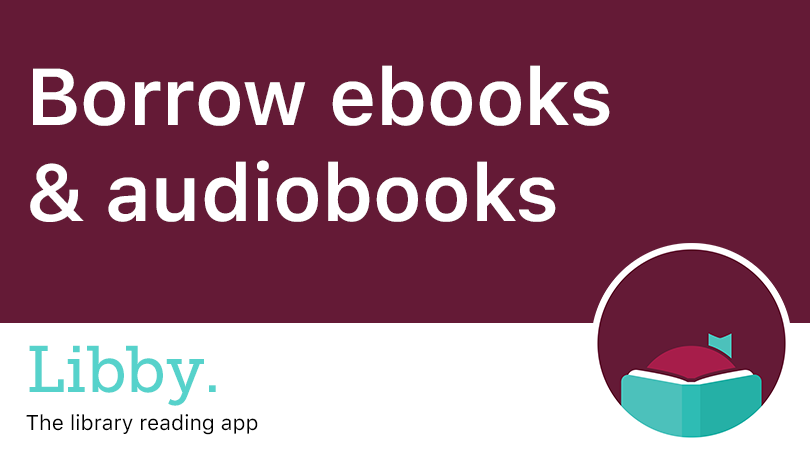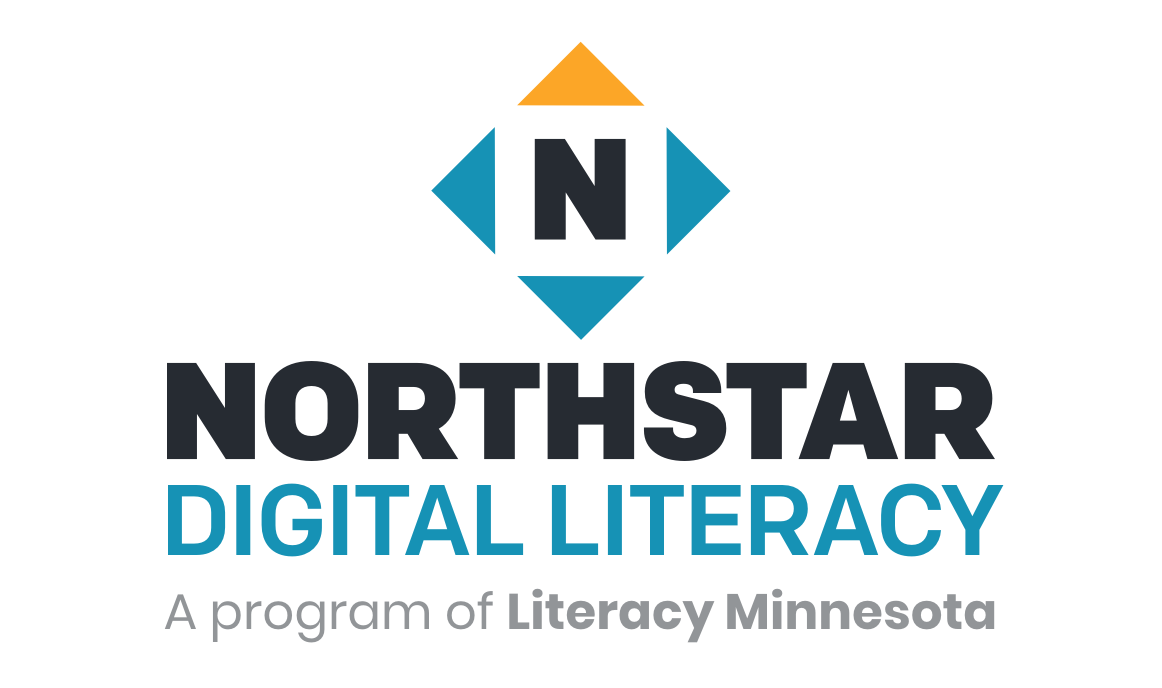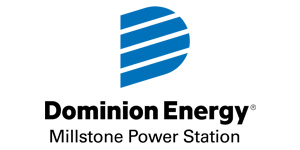Computing history, programming, email, word processing, spreadsheets, computer graphics, presentations, software, hardware, multimedia, gaming, Internet, Internet safety, Web design, data security, keyboarding.
Contact: Reference Desk at 860-434-1684 or email us at reference@207.210.128.51
Websites
Tested and recommended by our librarians.
OnGuard Online – Internet safety tips
In Pictures – online computer tutorials for popular software based on pictures, not words
Internet 101 – “just the basics” for Internet newcomers
Mousing Around – games and exercises for developing dexterity with a mouse
Webopedia – online dictionary and search engine for computer and Internet technology definition
We’ve moved to Microsoft Office 2010! Try these sites for tips on making the transition to these newer versions of Word, Excel, Powerpoint, Access and other Microsoft Office applications.
Official Microsoft Office 2010 Information
Self-paced Training Courses
Training Webcasts and Podcasts
Microsoft Office 2010 user interface overview
More about the Office Ribbon
What happened to the Office Button in 2010
Interactive Office 2010 Tutorials, use the menu on the left to select a specific program.
Tips and Tricks for Office 2010 from other websites
Microsoft Office Tips for Everyone from PCMag.com
Microsoft Word 2010 Tips for Beginners from PCMag.com
Microsoft Word 2010 Tips for Advanced Users from PCMag.com
Microsoft Excel 2010 Tips for Beginners from PCMag.com
Microsoft Excel 2010 Tips for Intermediate Users from PCMag.com
Microsoft Excel 2010 Tips for Advanced Users from PCMag.com
Microsoft Outlook 2010 Tips for Beginners from PCMag.com
Microsoft Outlook 2010 Tips for Intermediate & Advanced Users from PCMag.com
Microsoft PowerPoint 2010 Tips from PCMag.com
Microsoft Access 2010 Tips for Beginners from PCMag.com
Microsoft Office Video Tutorials
Excel 2010 Tutorial from Mike Smart of The Smart Method
Office 2010 Tutorials from msoffice-tutorial-training.com